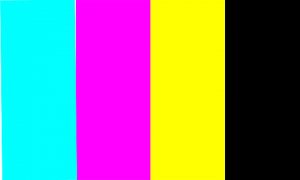STOP & READ THIS INFORMATION
Before contacting our technical support, or even attempting to trouble-shoot issues yourself … PLEASE save yourself some time and aggravation.
Print a CMYK TEST LABEL to determine what color is causing issues.
This way, you do NOT have to remove your label stock, insert a 8×11 sheet of paper (and fight with that whole mess), and repeat as necessary…
... only then puttin the label stock back into the printer, checking alignment, adjusting as necessary, testing, adjusting alignment again, before finally continuing with printing your production labels.
By creating a “CMYK TEST LABEL” you will save A LOT of time and aggravation.
Download this test image to assist you … just “Right-Click” and “Save Image As“